MacOS Mojave Catalina QE/CI graphics Fix for Intel HD Graphics 4400 Desktop 4thgen
QE/CI graphics & Audio Fix
FOR SIERRA/High Sierra/Mohave/Catalina INSTALLS 10.14.x, Core i3/i5, HD 4400 DESKTOP
---------------------------------------------------------------------------
FOR MAC OS 11 Big Sur PLEASE VISIT THE UPDATED LINK BELOW:
NEW & WORKING SOLUTION:
https://hackintoshos.blogspot.com/2022/04/Monterey-Clover-HD4400-H81M-qe-ci.html
---------------------------------------------------------------------------
IMP: Make sure you have hdmi monitor & your monitor is linked with PC with an actual HDMI cable (not HDTV cable)
STEP 1
First install clover in EFI partition of your hard drive.
Download Clover EFI bootloader
Then mount EFI partition (Note: with new clover version EFI is automatically mounted after installation)
To mount an EFI boot partition, follow these steps:
1. Discover the volume identifier for your EFI boot partition.
Run this command:
diskutil list
The output should look something like this:
/dev/disk0 #: TYPE NAME SIZE IDENTIFIER 0: GUID_partition_scheme *251.0 GB disk0 1: EFI 209.7 MB disk0s1 2: Apple_HFS Macintosh HD 250.1 GB disk0s2 3: Apple_Boot Recovery HD 650.0 MB disk0s3
In this case, the volume identifier of the EFI partition is disk0s1
2. Create a mount point.
A mount point is a directory where a non-booted volume is mounted. On Mac OS X, mount points are typically created in /Volumes. We can create a directory called efi within /Volumes by running the following command:
mkdir /Volumes/efi
3. Mount the EFI partition at the efi mount point.
Run the command:
sudo mount -t msdos /dev/disk0s1 /Volumes/efi
That’s it. Your EFI volume will be mounted.
STEP 3
Download:
- RehabMan-FakePCIID-2018-1027
- RehabMan-FakeSMC-2018-0915
- RehabMan-Realtek-Network-v2-2017-0322 (if your motherboad has realtek Ethernet)
- VoodooHDA.kext-291SSE
 Once you have these goto your EFI mounted partition.
Once you have these goto your EFI mounted partition.and save the files in EFI>Clover>Kexts>Others
STEP 4
Configure config.plist file
You'll find config.plist in EFI>CLOVER
Edit config.plist file wuth TextEdit App. Delete all its content and copy paste this:
Now restart your system.
Any Questions?
Just Effing Leave a Comment..

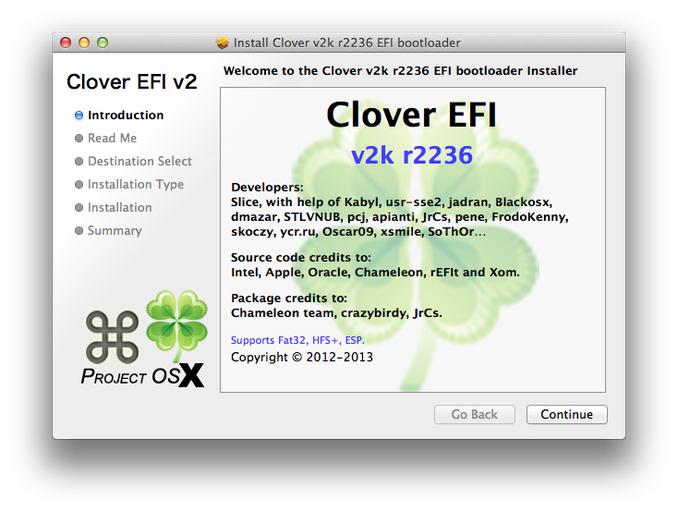
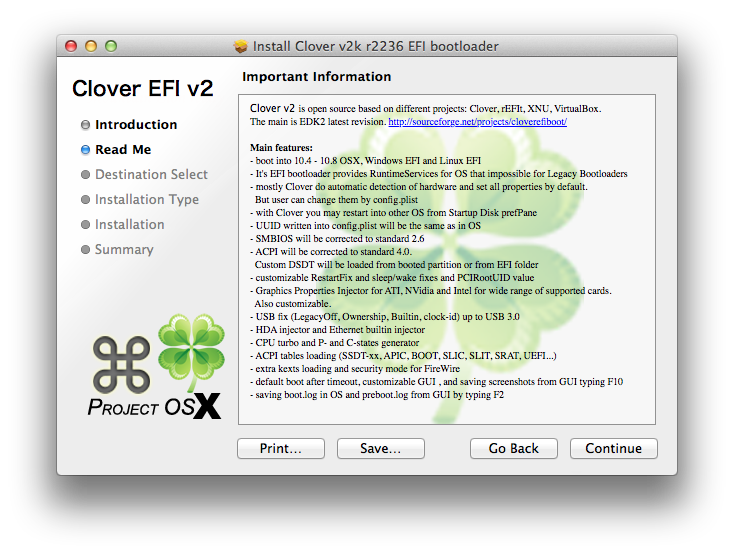
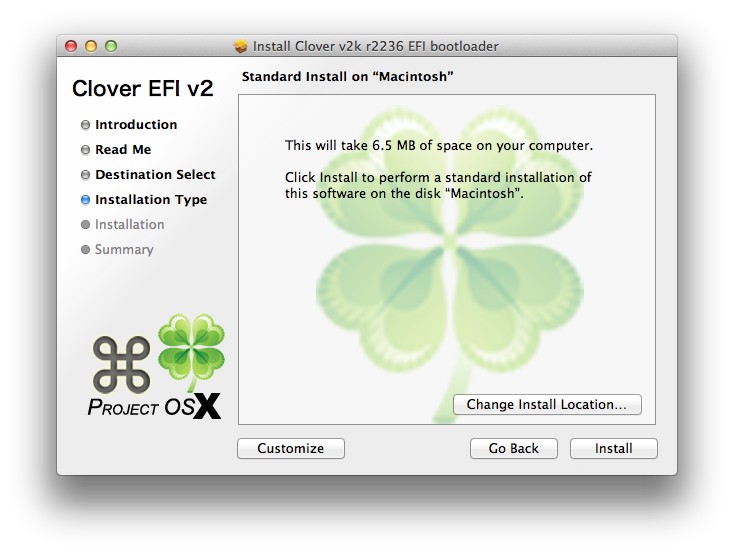
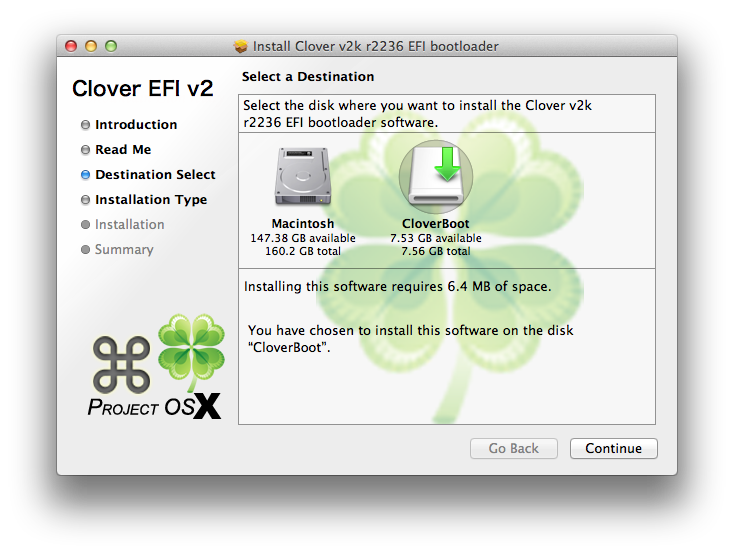
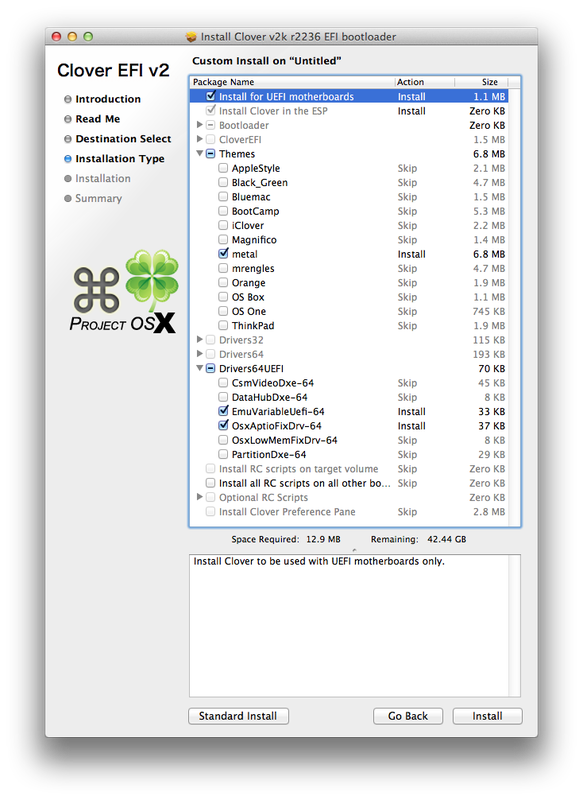
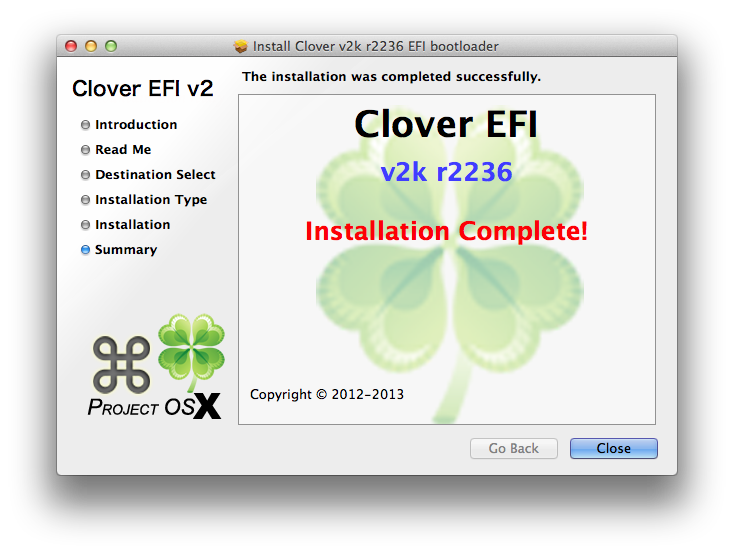
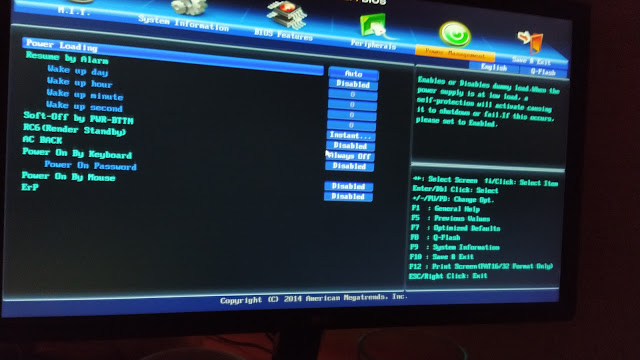

If I boot with DVI?
ReplyDeleteThis is absolute gem. I have tried so many things to fix my graphics but nothing worked and then i found this. Works like charm!!!
ReplyDeleteThe person who wrote this, thank you!!!
You are a genius. Thanks! you solve my life
ReplyDeletestuck on logo loading, thanks!
ReplyDeleteHi there !
ReplyDeleteI have to do the same thing with INTEL HD 4000.
I've got a HP ProBook 6570B AMD version and I would like to disable the discrete card AMD. Could you help me ?
Laptop : Catalina 10.15.4, i5-3230M CPU
Thank You
Christian
Thanks mate..
ReplyDelete