MacOS 12 Monterey Clover QE/CI HD4400 Graphics fix on Gigabyte H81M
 |
| Incorrect Graphics (2048MB is incorrect injection) |
EFI setup =>
https://drive.google.com/file/d/1i3KFKn5LuUhtYbR8wdEhWyUUJiUO24zI/view?usp=sharing
Boot args during installation -> -v -lilubetaall keepsyms=1 alcid=1 -vsmccomp -igfxbeta
if install hangs after choosing language, use safe mode (-v -x) to enter and do setup
this time i used following kexts, theses fixes graphics as well
Download Kexts: CLICK HERE
The correct fix!!! Update on old solution:
 |
| Correct graphics injection (1536MB) |
EFI setup =>
https://drive.google.com/file/d/1j5bbr7hoUnRUtTupUlggxHV7Fn7qUws6/view?usp=sharing
Take a look at differences in config.plist in them
https://dortania.github.io/OpenCore-Install-Guide/config-laptop.plist/haswell.html#deviceproperties
on HD4400
0600260A Laptop/desktop
AppleCpuPmCFGLock set it false
Edit your config.plist file:
For installation guidance please follow these steps here:
https://hackintoshos.blogspot.com/2019/01/macos-1014-mojave-qeci-graphics-fix-for.html
If you want to know how to make a hackintosh work then you have to watch this video. It's important to know if system can be hackintoshed at all. For that you must check for compatible systems.
To determine if a system can be hackintoshed, you should look for components that are known to work well with macOS. Here are some general guidelines for finding compatible hardware:
CPU: Intel CPUs are typically better supported than AMD CPUs for hackintoshing.
Graphics Card: Certain AMD and Nvidia graphics cards are supported, but it's essential to research specific models and their compatibility.
Motherboard: Motherboard compatibility is crucial. Look for motherboards that are supported by hackintosh communities and have a good track record for macOS compatibility.
Wi-Fi and Bluetooth: Some Wi-Fi and Bluetooth cards may require additional drivers or replacement for full compatibility.
Audio: Look for motherboards with compatible audio chipsets.
Storage: Most storage drives should work fine, but NVMe drives may require additional patches.
Ethernet: Check for compatibility with the built-in Ethernet or consider using a compatible network card.
RAM: RAM compatibility is generally not an issue.
BIOS/UEFI Settings: Some motherboards may require specific BIOS/UEFI settings for macOS compatibility.
It's important to note that hackintoshing can be a complex and time-consuming process. Additionally, it may involve using modified versions of macOS, which can raise legal and stability concerns. It's always recommended to thoroughly research the process and understand the potential risks before attempting to create a hackintosh.
Instead of relying solely on a single video, consider referring to reputable hackintosh communities and forums for up-to-date information on compatible systems and installation guides. Remember that hackintoshing is an enthusiast's project and may not be suitable for everyone due to potential complications and updates with macOS versions.

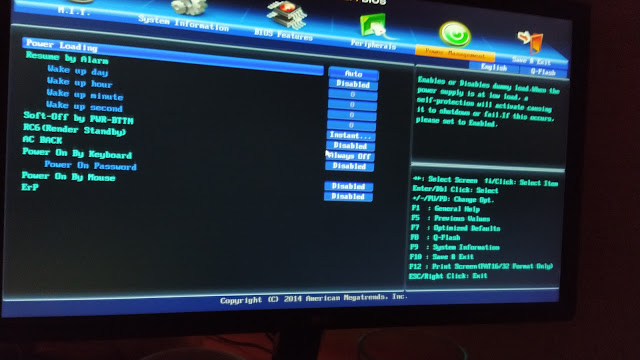

please help me i'm stuck with apple logo on boot.
ReplyDeleteHi, please give me acces to download your efi, i need it, i have the same pc and no boot for monterey. please.
ReplyDeleteDownload kexts & config.plist from above
ReplyDelete