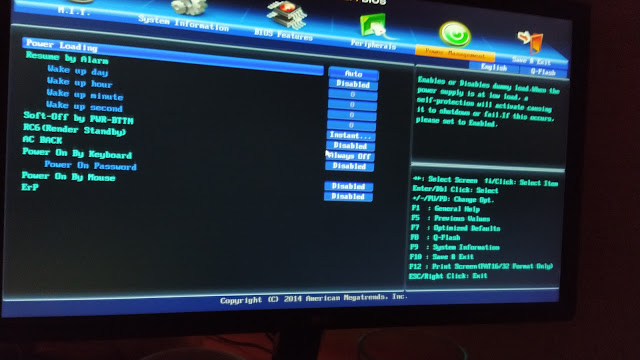Install Monterey 12.6.8 on HD 4400 with Clover Full QE/CI graphics
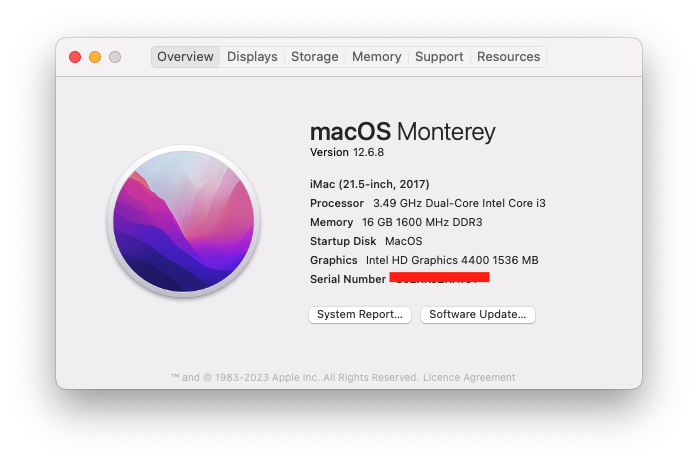
Install Monterey 12.6.8 on HD4400 with Clover Full QE/CI graphics enabled This is the EFI YOU NEED. https://drive.google.com/drive/folders/17S7iQCzuKXCvPUMIiuU8_K99TpfHcebT?usp=sharing Given that apple has set an ultimatum of using xcode 14.1 and above right now monterey can be installed in hd4400 and so i can run mac for another year easily. i'll probably buy new a real mac next year so you'll get no more updates for hd4400 here. I have tried ventura but it was not supported anymore with hd4400. So i suppose this update would be the last one. This Monterey version 12.6.8 works fantastic. no freezes or problems at all. just use the efi. Thanks ✋