MacOS Big Sur 11.x QE/CI graphics Fix for Intel HD Graphics 4400 Desktop 4thgen
QE/CI graphics & Audio Fix
FOR SIERRA/High Sierra/Mohave/Catalina/Big Sur INSTALLS 11.x, Core i3/i5, HD 4400 DESKTOP
STEP 1
First install clover in EFI partition of your hard drive.
Download Clover EFI bootloader
Then mount EFI partition (Note: with new clover version EFI is automatically mounted after installation)
To mount an EFI boot partition, follow these steps:
1. Discover the volume identifier for your EFI boot partition.
Run this command:
diskutil list
The output should look something like this:
/dev/disk0 #: TYPE NAME SIZE IDENTIFIER 0: GUID_partition_scheme *251.0 GB disk0 1: EFI 209.7 MB disk0s1 2: Apple_HFS Macintosh HD 250.1 GB disk0s2 3: Apple_Boot Recovery HD 650.0 MB disk0s3
In this case, the volume identifier of the EFI partition is disk0s1
2. Create a mount point.
A mount point is a directory where a non-booted volume is mounted. On Mac OS X, mount points are typically created in /Volumes. We can create a directory called efi within /Volumes by running the following command:
mkdir /Volumes/efi
3. Mount the EFI partition at the efi mount point.
Run the command:
sudo mount -t msdos /dev/disk0s1 /Volumes/efi
That’s it. Your EFI volume will be mounted.
STEP 3
Download:
- RehabMan-FakePCIID-2018-1027
- RehabMan-FakeSMC-2018-0915
- RehabMan-Realtek-Network-v2-2017-0322 (if your motherboad has realtek Ethernet)
- VoodooHDA.kext-291SSE
 Once you have these goto your EFI mounted partition.
Once you have these goto your EFI mounted partition.and save the files in EFI>Clover>Kexts>Others
STEP 4
Configure config.plist file
You'll find config.plist in EFI>CLOVER
Edit config.plist file wuth TextEdit App. Delete all its content and copy paste this:
<?xml version="1.0" encoding="UTF-8"?>
<!DOCTYPE plist PUBLIC "-//Apple//DTD PLIST 1.0//EN" "http://www.apple.com/DTDs/PropertyList-1.0.dtd">
<plist version="1.0">
<dict>
<key>#DisableDrivers</key>
<array>
<string>CsmVideoDxe</string>
<string>VBoxExt4</string>
</array>
<key>ACPI</key>
<dict>
<key>DSDT</key>
<dict>
<key>Debug</key>
<false/>
<key>DropOEM_DSM</key>
<false/>
<key>ReuseFFFF</key>
<false/>
</dict>
<key>DropTables</key>
<array>
<dict>
<key>Signature</key>
<string>MATS</string>
</dict>
</array>
<key>HaltEnabler</key>
<true/>
<key>SSDT</key>
<dict>
<key>DropOem</key>
<false/>
<key>Generate</key>
<dict>
<key>CStates</key>
<false/>
<key>PStates</key>
<false/>
</dict>
</dict>
</dict>
<key>Boot</key>
<dict>
<key>Arguments</key>
<string>dart=0 nv_disable=1</string>
<key>Debug</key>
<false/>
<key>DefaultVolume</key>
<string>MacHDD</string>
<key>Legacy</key>
<string>PBR</string>
<key>Log</key>
<true/>
<key>Secure</key>
<false/>
<key>Timeout</key>
<integer>5</integer>
<key>XMPDetection</key>
<string>NO</string>
</dict>
<key>Devices</key>
<dict>
<key>Audio</key>
<dict>
<key>Inject</key>
<string>1</string>
</dict>
<key>FakeID</key>
<dict>
<key>IntelGFX</key>
<string>0x04128086</string>
</dict>
<key>USB</key>
<dict>
<key>FixOwnership</key>
<true/>
<key>Inject</key>
<true/>
</dict>
</dict>
<key>GUI</key>
<dict>
<key>Hide</key>
<array>
<string>Windows</string>
<string>\EFI\BOOT\BOOTX64.EFI</string>
</array>
<key>Language</key>
<string>en:0</string>
<key>Mouse</key>
<dict>
<key>Enabled</key>
<true/>
<key>Speed</key>
<integer>8</integer>
</dict>
<key>Scan</key>
<dict>
<key>Entries</key>
<true/>
<key>Legacy</key>
<string>First</string>
<key>Tool</key>
<true/>
</dict>
<key>ScreenResolution</key>
<string>1920x1080</string>
<key>Theme</key>
<string>tonymacx86</string>
</dict>
<key>Graphics</key>
<dict>
<key>Inject</key>
<dict>
<key>ATI</key>
<false/>
<key>Intel</key>
<true/>
<key>NVidia</key>
<false/>
</dict>
<key>NvidiaSingle</key>
<false/>
<key>ig-platform-id</key>
<string>0x0d220003</string>
</dict>
<key>KernelAndKextPatches</key>
<dict>
<key>#FakeCPUID</key>
<string>0x010676</string>
<key>AppleIntelCPUPM</key>
<true/>
<key>AppleRTC</key>
<true/>
<key>KernelCpu</key>
<false/>
<key>KernelHaswellE</key>
<false/>
<key>KernelLapic</key>
<false/>
<key>KernelPm</key>
<true/>
<key>KextsToPatch</key>
<array>
<dict>
<key>Comment</key>
<string>External icons patch</string>
<key>Find</key>
<data>
RXh0ZXJuYWw=
</data>
<key>Name</key>
<string>AppleAHCIPort</string>
<key>Replace</key>
<data>
SW50ZXJuYWw=
</data>
</dict>
<dict>
<key>Comment</key>
<string>Change 15 port limit to 24 in XHCI kext 10.13</string>
<key>Find</key>
<data>
g32MEA==
</data>
<key>Name</key>
<string>AppleUSBXHCIPCI</string>
<key>Replace</key>
<data>
g32MGw==
</data>
</dict>
</array>
</dict>
<key>RtVariables</key>
<dict>
<key>BooterConfig</key>
<string>0x28</string>
<key>CsrActiveConfig</key>
<string>0x3</string>
</dict>
<key>SMBIOS</key>
<dict>
<key>ProductName</key>
<string>iMac14,2</string>
<key>Trust</key>
<false/>
</dict>
<key>SystemParameters</key>
<dict>
<key>InjectKexts</key>
<string>Detect</string>
<key>InjectSystemID</key>
<true/>
<key>NvidiaWeb</key>
<false/>
</dict>
</dict>
</plist>
Now restart your system.
Any Questions?
Just Effing Leave a Comment..

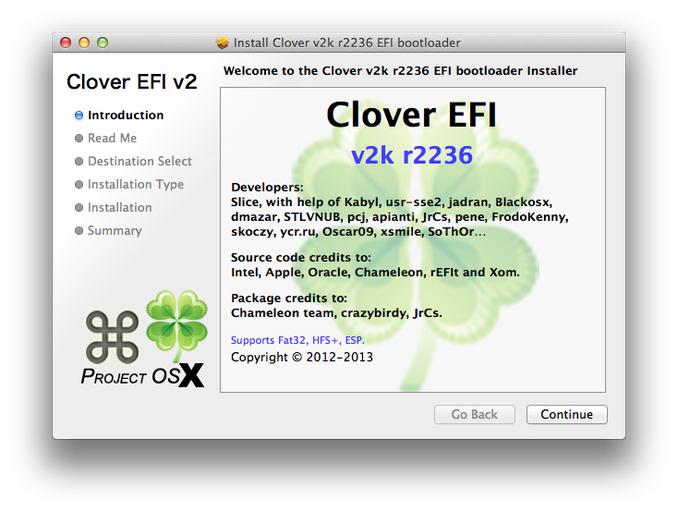
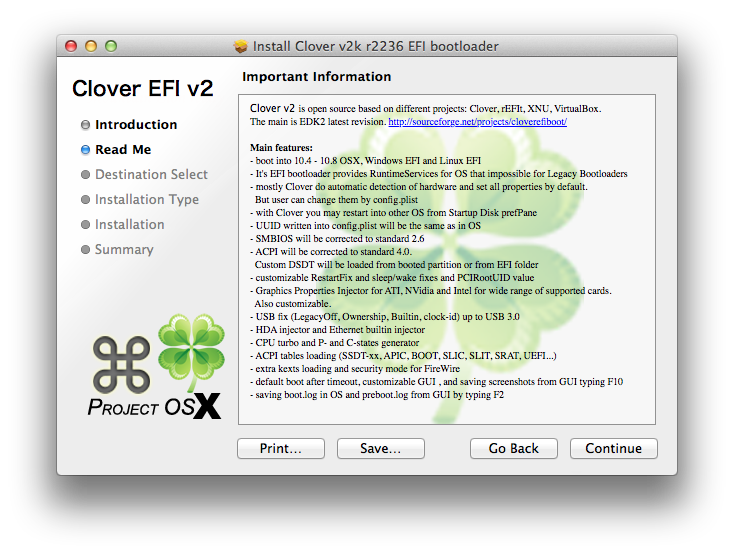
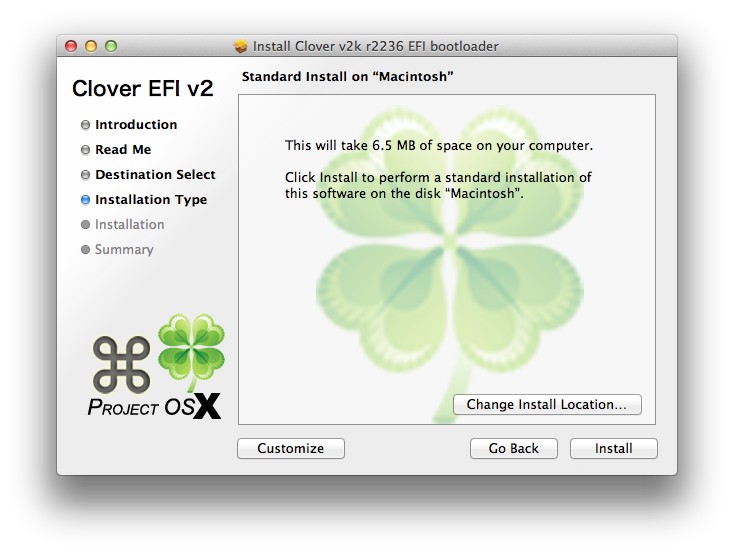
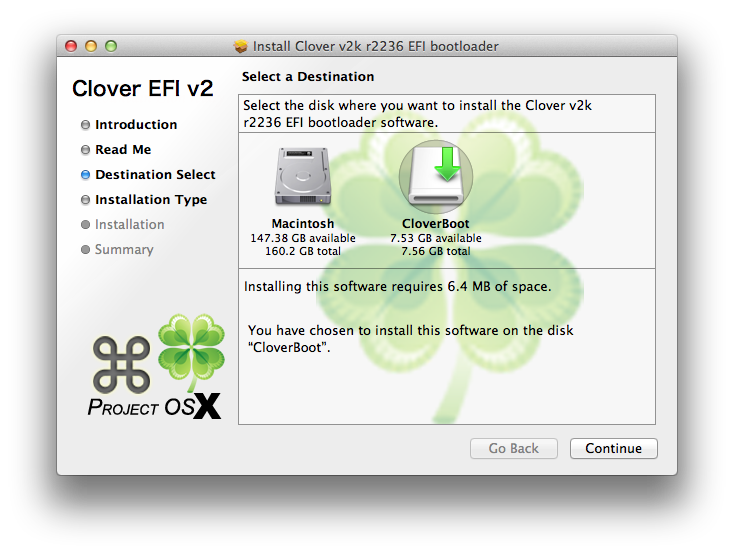
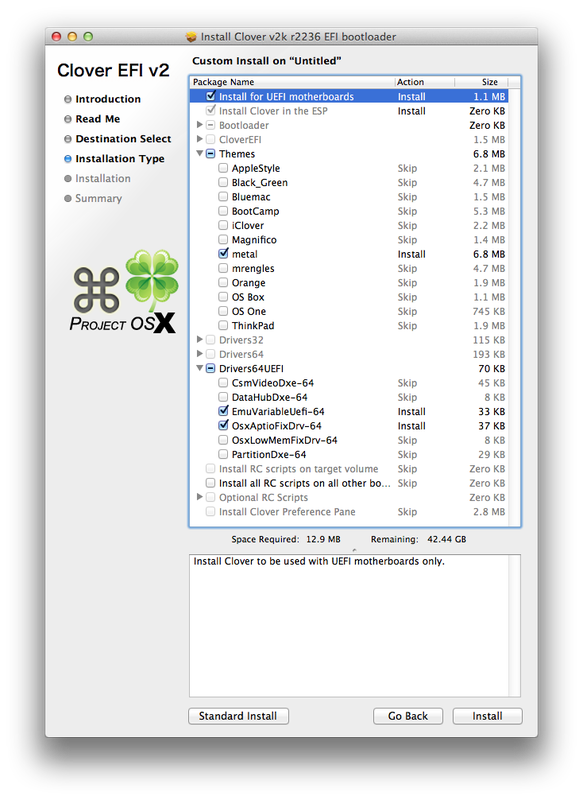
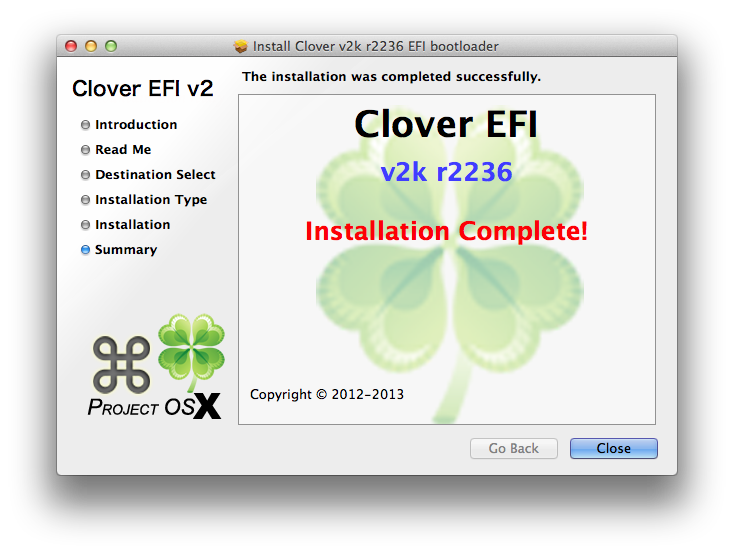
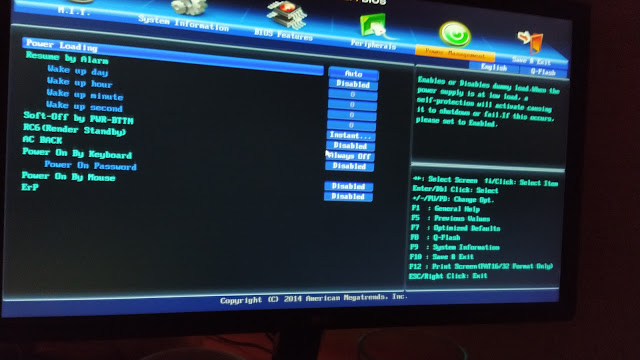


Comments
Post a Comment